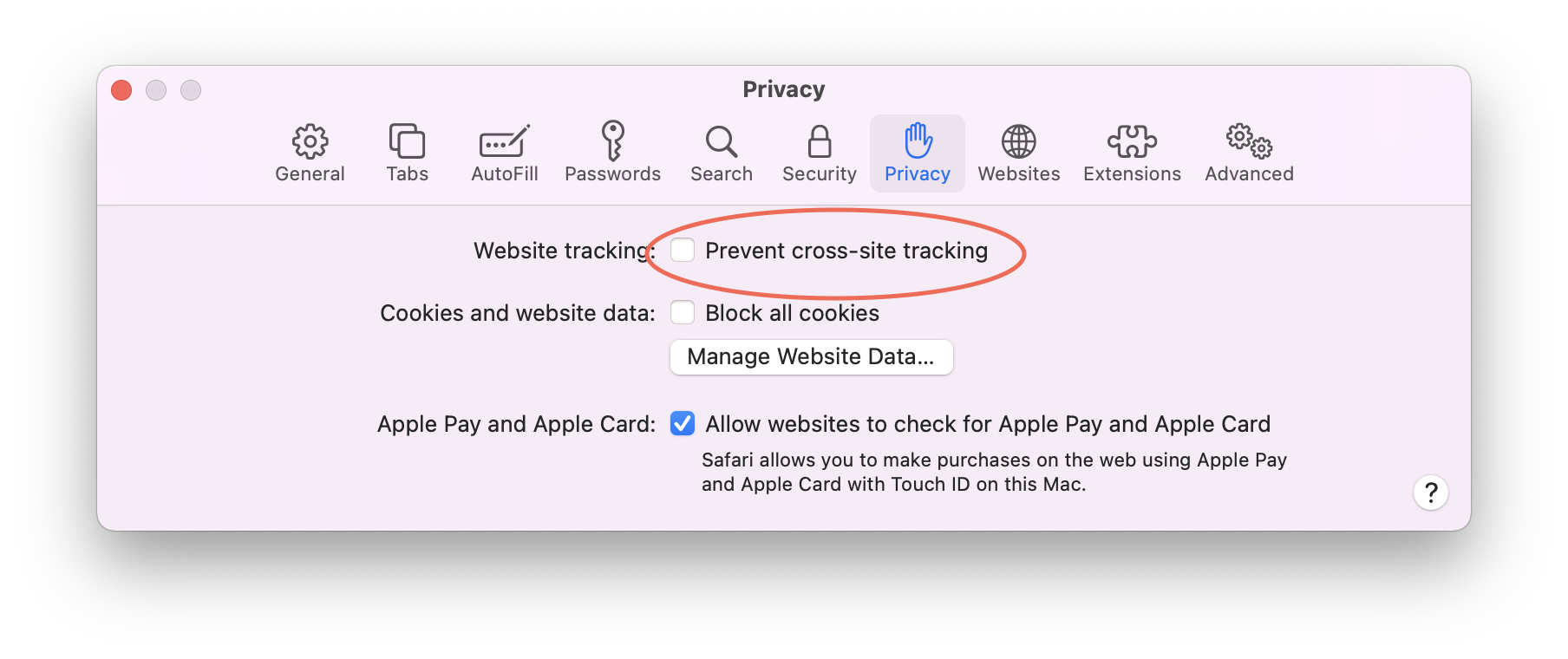Powered by Wild Apricot Membership Software
Safari desktop users - if you are having issues after clicking “Next", you may need to temporarily enable cross-site tracking in order to allow the CFVA website to communicate with our membership platform.
From the menu bar go to Safari>Preferences, click the Privacy tab, and uncheck “Prevent cross-site tracking.” Once you’re membership signup is complete, you can return to Safari privacy preferences and re-check the box.